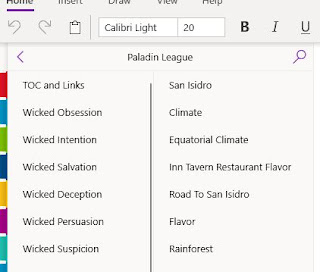On Tuesday, I blogged about discovering I had two versions of OneNote on my computer and that they were not in sync with each other. I also mentioned I was going to search and find out how to combine them into one document.
Guess what?
No, I can not click a button and have OneNote update the data between the two versions. I will literally have to drag and drop, copy and paste in order to get the data I saved in OneNote 365 into OneNote Windows 10. Hurrah. Since sarcasm doesn't necessarily translate in words, I'm holding up my hand and saying that hurrah was most definitely sarcastic. :-)
I did learn I'm not the only person who's done this. I'm not surprised since it literally never occurred to me that the versions wouldn't sync.
It makes me wonder if I should transfer everything from OneNote into Loop instead. Loop appears to be Microsoft's answer to Notion. The thing that would be nice about loop is that I could have a different workspace for each book. It seems like that might be more organized?
The other positive aspect would be the fact that I haven't used Loop and so it's not full to the brim with books and series information.
But I do like OneNote. Apparently the Windows 10 version is going away? So it might make sense to move everything to the 365 version. The only thing I don't like about the 365 version is the tabs are across the top instead of on the side. I prefer them on the side.
Pictures below. 365 app version is on top, Windows 10 app version below it. The layout looks so much cleaner to me in the Windows 10 app with everything on the side.
OneNote Windows 10 app
ETA: Apparently BOTH Paladin League notebooks are in OneNote 365, but not in OneNote Windows 10. I found the second one when I closed all the junk notebooks that were open. I thought maybe all my notebooks were in the 365 version, but as I compare the two side by side, that is not the case. So I don't know what's going on. Now I need to compare the second notebook to the notebook in the Windows 10 version to make sure everything is there.
ETA2: I found a way to move my tabs to the side like I have them in OneNote Windows 10, which is a good thing because as I've been investigating, I discovered support for the Windows 10 app is ending in 2025 and the 365 app for OneNote is the way forward. I will be moving all my notebooks to the 365 app when I have some time.